Your contact list
Your circle of trust
Only users with whom you personally exchanged contact details will be able to communicate with you. Only people who you allow to contact you will be able to reach you. When you select someone on your contact list you will have a few available options.
Chats
Allow you to send and receive encrypted messaged instantly
Voice calls
Real-time encrypted voice communication is possible only with No.1 BC app.
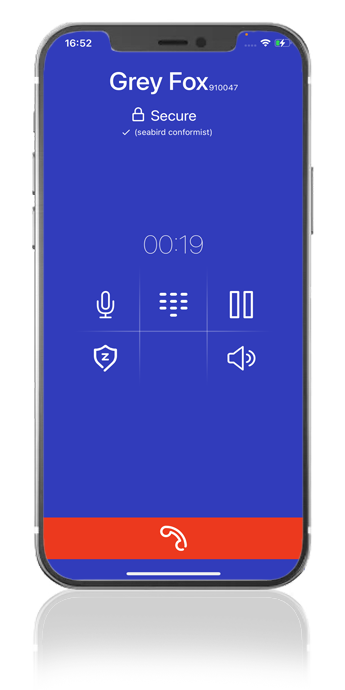
View contact
This option allows you to see contact name, see inner BC number and status.
Edit contact details
If you need to rename contact or update BC number use the Edit option.
Block
It allows you to discontinue all communications with the contact and unblock it later.
Encrypted chat
Secure instant chat
No.1 BC: Live chat is a one-time encrypted conversation between two people. No.1 BC: Live uses hybrid encryption which is made of complex mathematical data processing functions. End-to-end encryption approach ensures that the message is encrypted on one end and decrypted only on another end. No chat history. No chat logs.
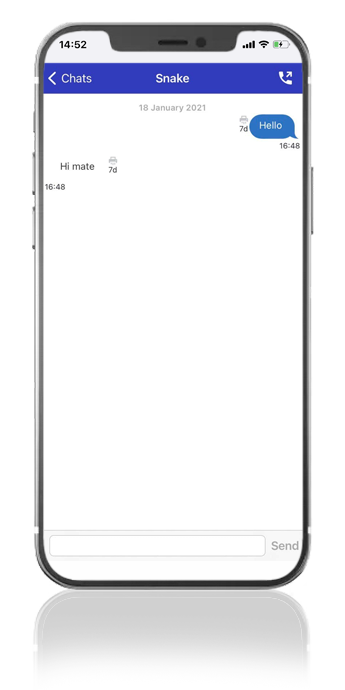
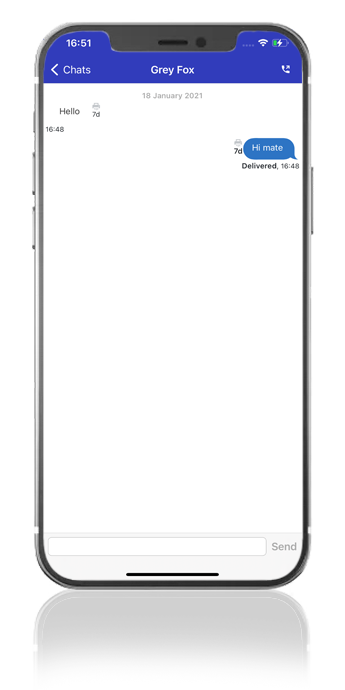
Message encryption and decryption is possible only with No. BC cards. Non-No.1 BC users cannot join and cannot be invited to the chat. Men attempting to be in-the-middle will envy how secure your communication is, because they will not get a bit of your information.
See How it worksEncrypted phone calls
Real-time voice encryption
No.1 BC: Live uses multi-layered encryption environment for secure transmition of real-time voice calls. Combination of asymmetric and symmetric encryption ensures strong protection and high speed of data processing. Regular mobile channels are not secure and if you don’t take care of security yourself — nobody will. Don’t wait until it’s too late!
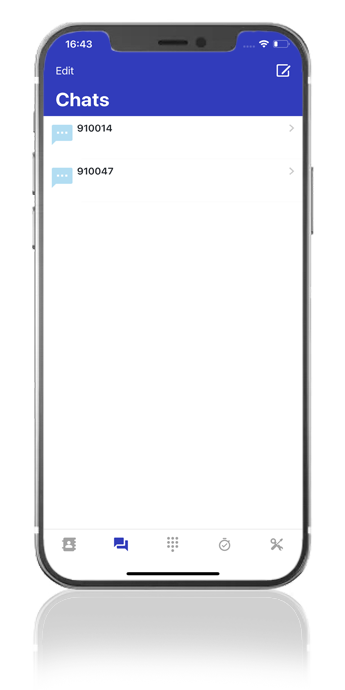
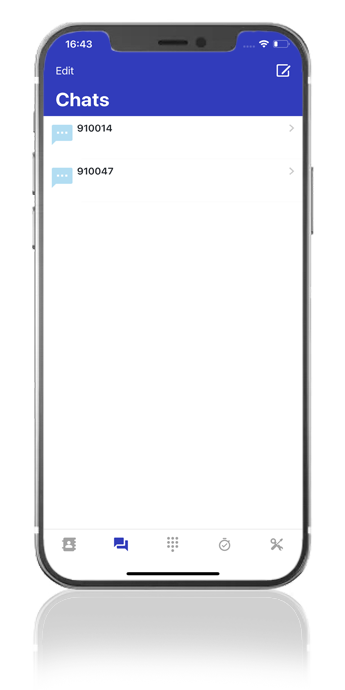
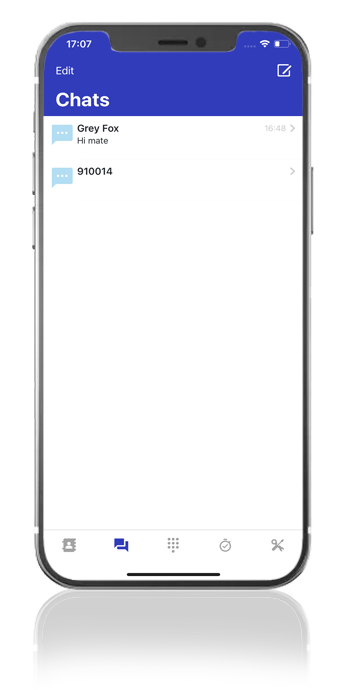
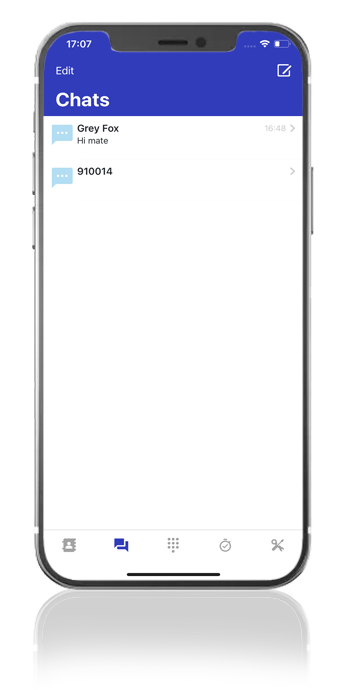
Impossible Man-in-the-middle
Hardware and network
No.1 BC: Live is secured on all levels: software, hardware and network infrastructure. It uses secure server connectivity with strict policies on traffic and data transfer. In addition to all, encryption component (No.1 BC card) is hidden inside of your regular phone. Visually it will look just like many other mobile phones and nobody will even guess what exactly you are using.
Settings
All preferences and info
On the settings screen you can configure No.1 BC: Live application according to your preferences and taste. Also on this screen you can find information about application version and subscription term.
Application password
This feature gives you additional level of access authorization. It may be disabled.
Volume
No.1 BC: Live may sound differently than defined in global settings of your phone.
Notifications
Here you can set how your call ringtone and incoming message will sound.
Backup contacts
Very useful feature when you change phones from time to time.
About
Here you can find your BC number and subscription expiration term.
Get security as a service
Talk to one of our sales partners. They will help to set everything up and will guide you through subscription process. They will also give you all instructions how to use it and when to renew subscription.